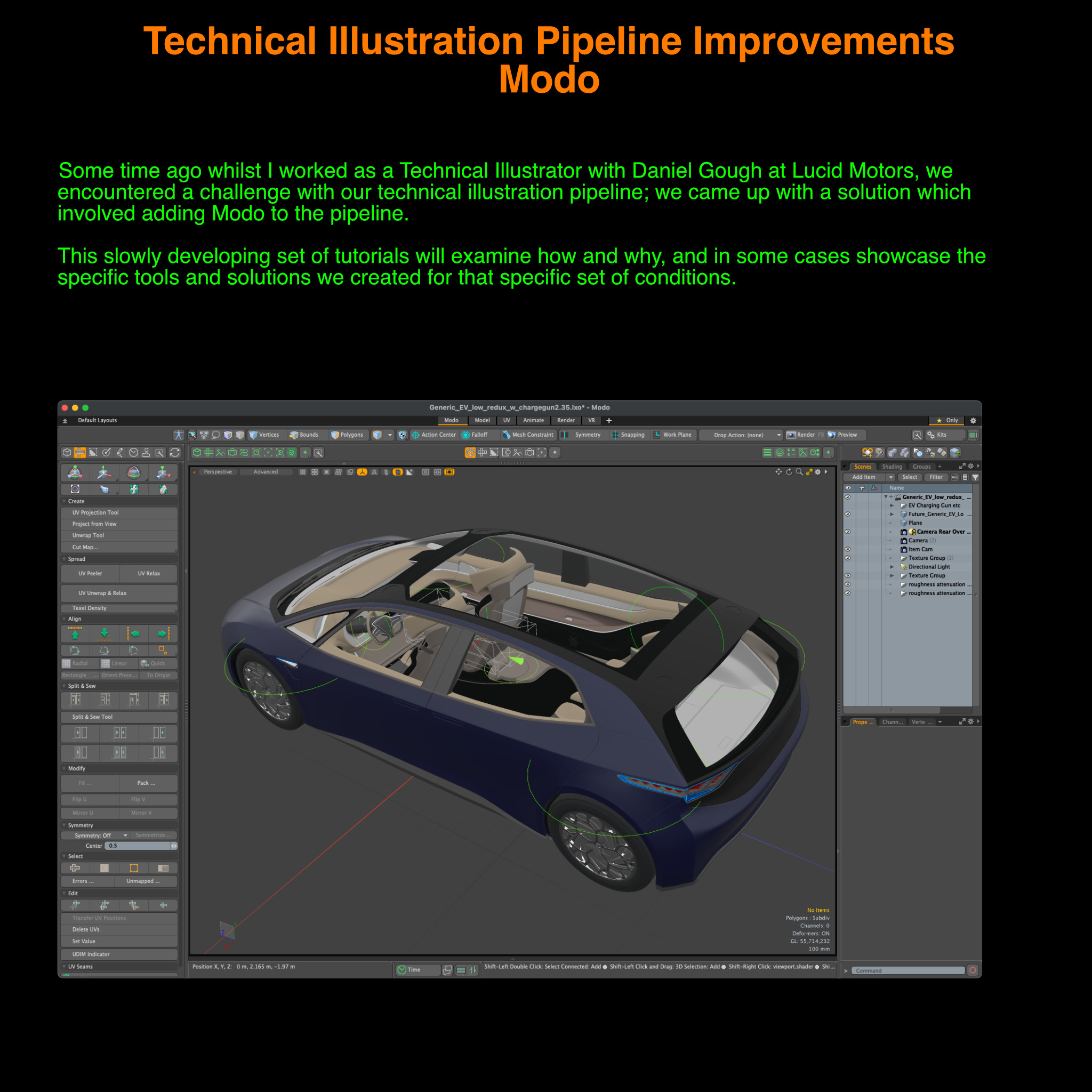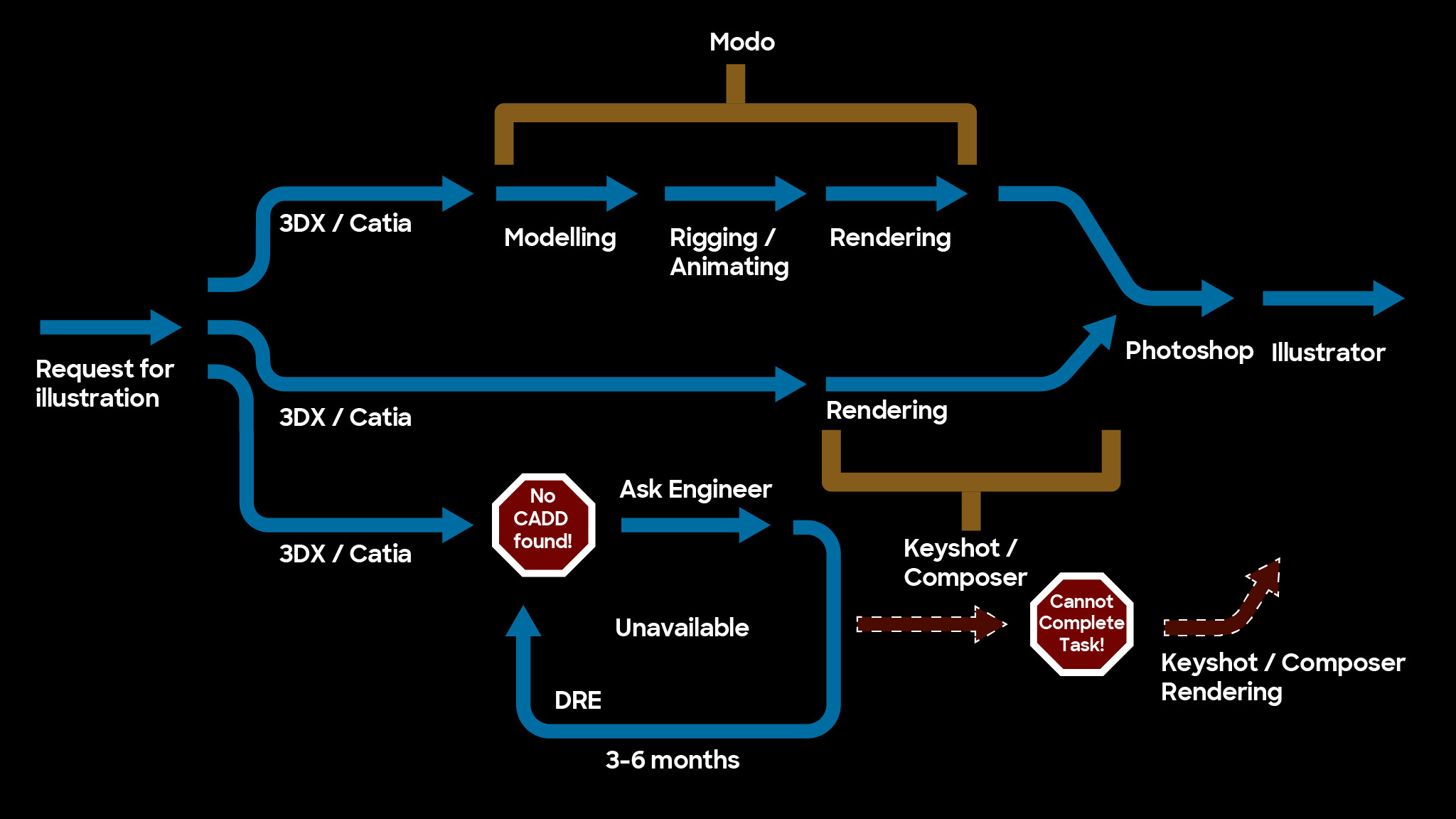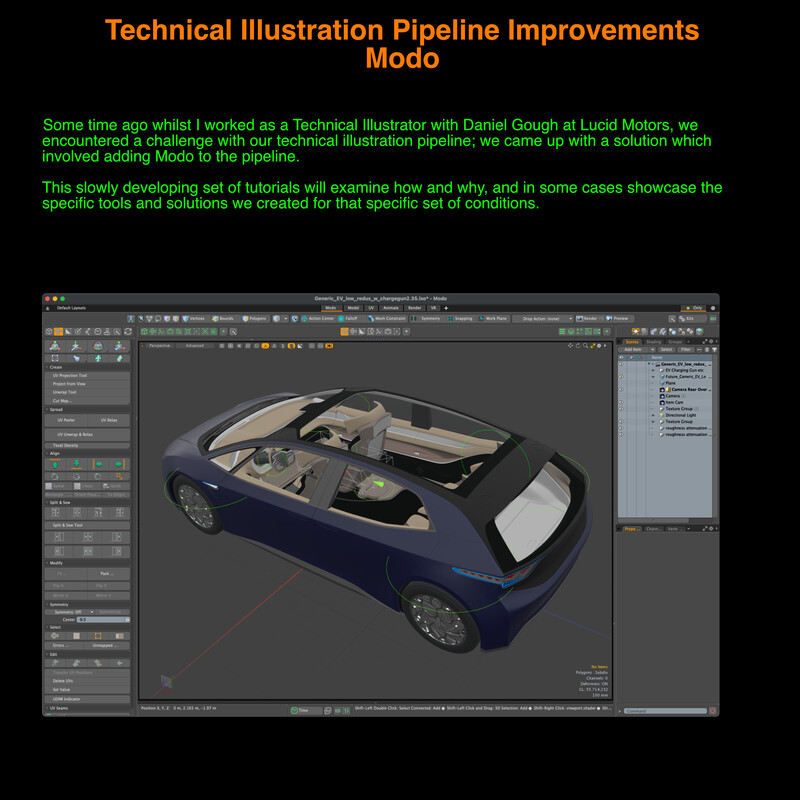Technical Illustration Pipeline including Modo and other 3D DCC tools.
Introduction and 101 overview tutorial.
This video explains why we felt the need to alter our technical illustration pipeline - the diagram shown briefly in the video is here on this page for reference.
This video explores the choice and use of procedural geometry to create bezier-curve controlled cabling, piping etc.
This video explores the setup and use of a bespoke Technical Illustration material preset in Modo
This quick clicks n picks style video explores the setup and use of a bezier curve deformer in Modo to allow easy manipulation of linear design elements.
Some time ago whilst I worked as a Technical Illustrator with Daniel Gough at Lucid Motors, we encountered a challenge with our technical illustration pipeline; we came up with a solution which involved adding Modo to the pipeline.
This slowly developing set of tutorials will examine how and why, and in some cases showcase the specific tools and solutions we created for that specific set of conditions.